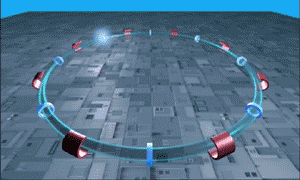SETI Explained
SETI, or the Search for
Extraterrestrial Intelligence, is a scientific effort seeking to
determine if there is intelligent life outside Earth. SETI researchers
use many methods. One popular method, RadioSETI, listens for
artificial radio signals coming from other stars. Seti@home
is basically a RadioSETI project that lets anyone with a computer and
an Internet connection participate.
Seti@home
uses the largest telescope in the world, the Arecibo
telescope in Puerto Rico, to continuously scan the sky for
radio signals. So far, nearly all of the sky visible from the Arecibo
Telescope has been scanned at least once. As time progresses,
the Arecibo Telescope passes over the same point several times. This
benefits Seti@home, because it allows us to distinguish between
signals that occur due to radio frequency interference and actual
extraterrestrial signals. After the data is recorded onto tapes at the
Arecibo Observatory, they are shipped back to the Seti@home lab in
Berkeley, California. The data is then broken up into work units (WUs),
which are sent out to the BOINC client program over the internet for
analysis.
SETI@home project
Seti@home
is a scientific experiment that harnesses the power of millions of Internet
connected computers in the Search for Extraterrestrial Intelligence (SETI).
You can participate by running the free BOINC
client program that downloads and analyzes radio telescope data. There is the
small but very captivating possibility that your computer will detect the
faint murmur of a civilization beyond Earth!
After you have installed the BOINC software,
create an account and join the SETI@HOME
project by going to the following web site: http://setiweb.ssl.berkeley.edu/. Then go to the
copeSETIc
team page and click on Join this team. You will need to get your
"password" e-mailed to you, so click on the "click here"
link after entering your e-mail address in the box provided. When you get your
password, return to the Join this team link and sign up properly. If for some
reason you need to do a search for the team, then enter 'copeSETIc' (Case
independent) in the search box and hit "Search" (for some reason, if
you do a team search it must be all in lower case). Once you've joined your
processing stats will get added to the team total.